Evaluate NeurEco Classification model with GUI
Evaluate NeurEco Classification model with GUI#
Switch to the Evaluation tab
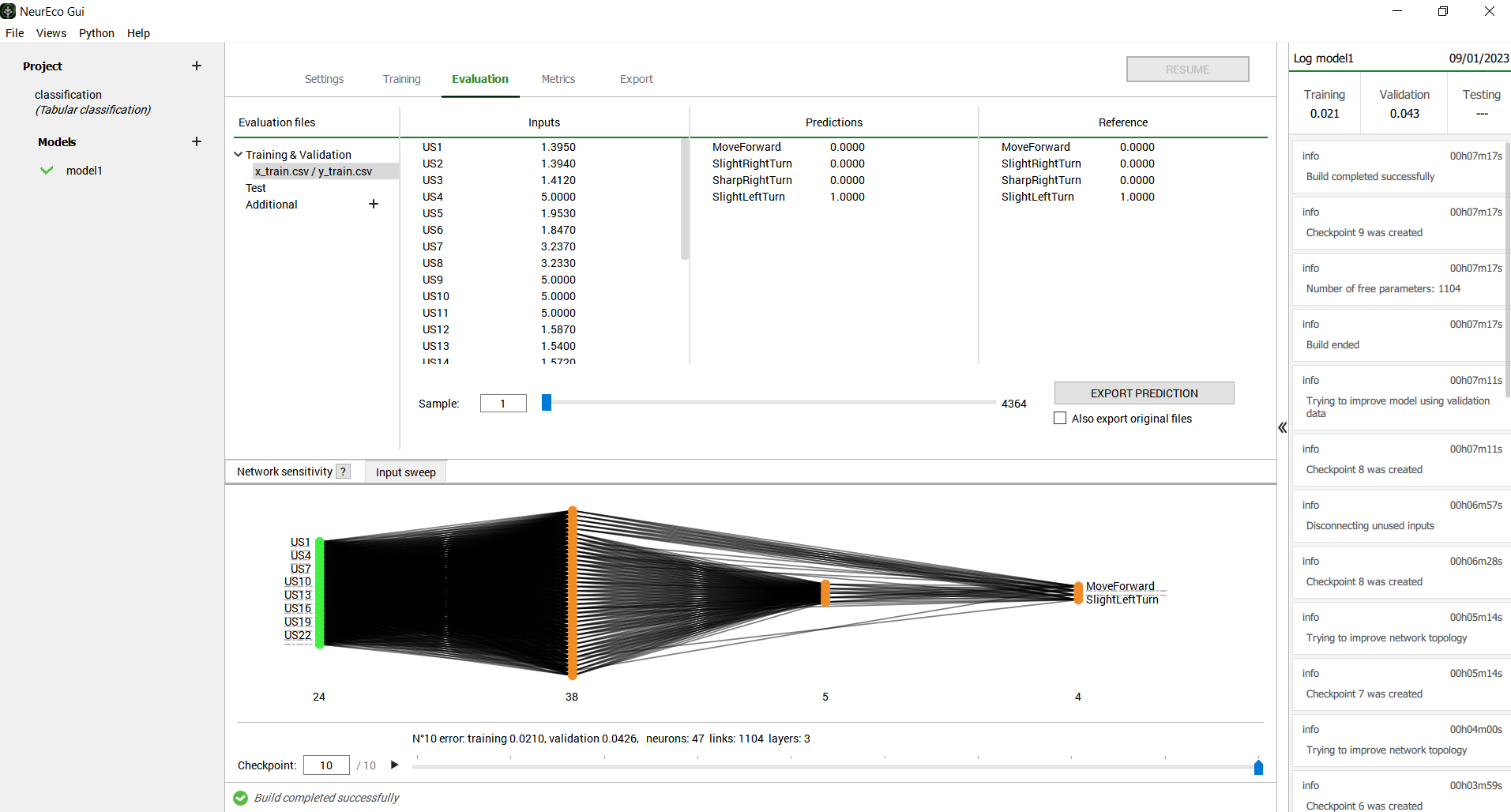
Evaluate tab for Tabular Classification#
Choose the file to evaluate in Evaluation files section:
If the file was supplied in Settings for Build, it is already listed in Evaluation files
To add new file for evaluation, press + in Additional section of Evaluation files
For Evaluate, the output file is not required. When it is available, it can be provided for the comparison purposes.
Once the input file clicked (or a pair input/output), the results of Evaluate are displayed. Here inputs file x_test.csv was added and evaluated:
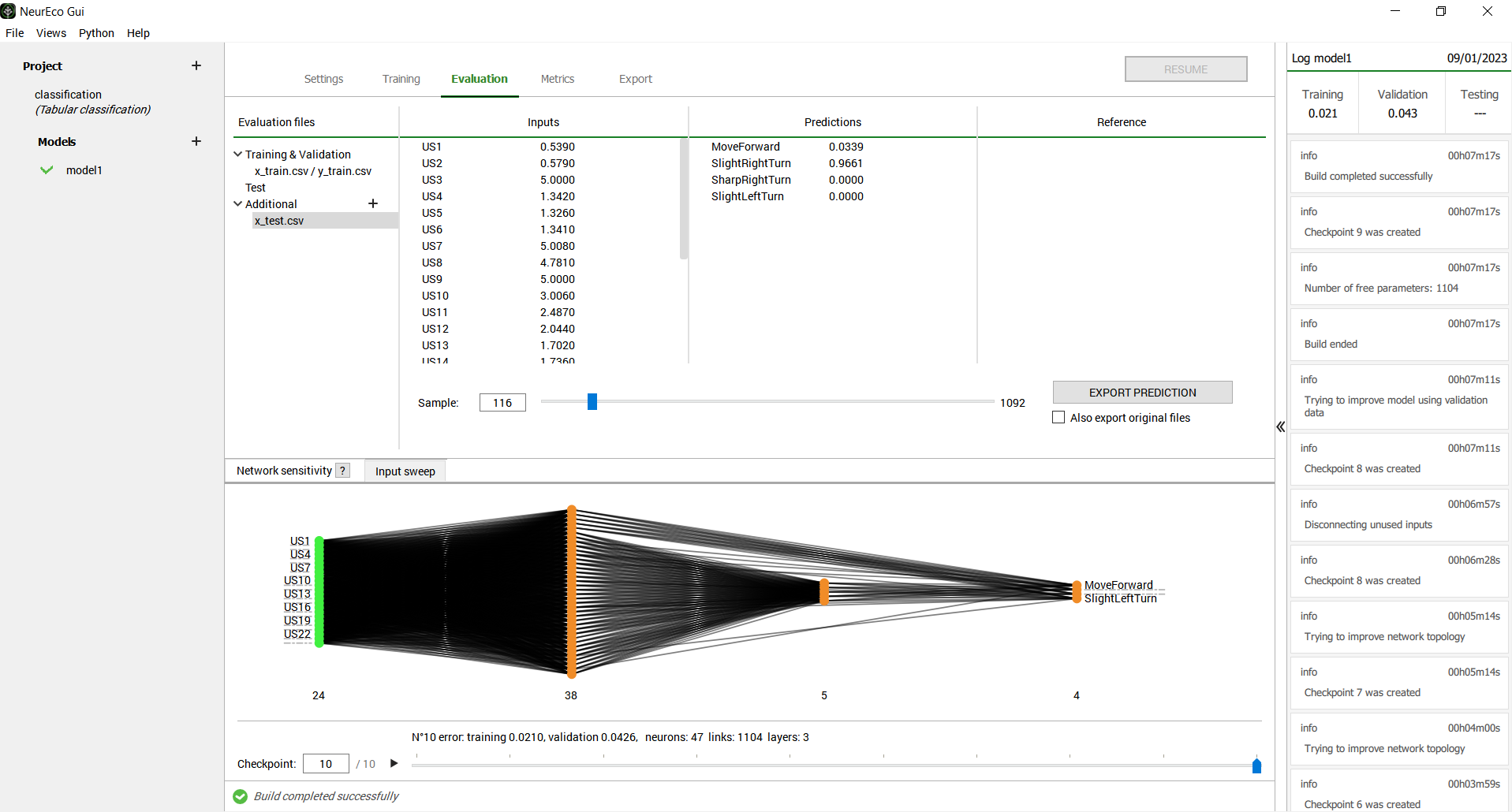
Results of Evaluate for Tabular Classification#
- To save the results of evaluation into a CSV, NumPy or MAT-file, click Export prediction.If the box Also export original files is checked, the input file or input/output files will be exported as well.
Note
Note
The results of Evaluate are not one-hot encoded. For each sample its j-th component contains the predicted probability for the sample to belong to the class number j.
